I want to add titles to each of the subplots and get rid of the x-axis and y-axis in them.
fig = plt.figure(figsize=(6,6)) # specifying the overall grid size
for i in range(16):
plt.subplot(4,4,i+1) # the number of images in the grid is 6*6 (16)
img = mpimg.imread(f'../input/cifar10-mu/train_images/{train["filename"][i]}')
plt.imshow(img)
fig.suptitle('Sample Images')
plt.show()
Here is the output of the code above