I am trying to replicate the following plot but with a different set of data:
My current plot has everything you see except the legend in the top right corner. I am having a hard time figuring out how I am supposed to add this in with my current code:
fig = plt.figure()
plt.subplot(3, 1, 1)
plt.title('Task Switches and Avg Task Switches by Timestep', fontsize=10)
plt.ylabel('Task Switches', fontsize=9)
plt.xlim(-35, timestep_num + 35)
plt.xticks(np.arange(0, timestep_num+1, 50), fontsize=-1, color='white')
plt.yticks(np.arange(0, 61, 20), fontsize=6)
plt.plot([stepsum_list[i][6] for i in range(len(stepsum_list))], color='royalblue',
linewidth=0.7, linestyle='', marker='.', markersize=1)
plt.plot([stepsum_list[i][6]/(i+1) for i in range(len(stepsum_list))], color='limegreen',
linewidth=0.6,)
plt.subplot(3, 1, 2)
plt.title('Task Demand per Timestep by Task', fontsize=10)
plt.ylabel('Task Demand', fontsize=9)
plt.xlim(-35, timestep_num + 35)
plt.xticks(np.arange(0, timestep_num+1, 50), fontsize=-1, color='white')
plt.yticks(np.arange(0, 6, 1), fontsize=6)
plt.plot([stepdem_list[i][1] for i in range(len(stepdem_list))], color='darkorange',
linewidth=0.7, linestyle='', marker='.', markersize=1)
plt.plot([stepdem_list[i][2] for i in range(len(stepdem_list))], color='yellowgreen',
linewidth=0.7, linestyle='', marker='.', markersize=1)
plt.plot([stepdem_list[i][3] for i in range(len(stepdem_list))], color='purple',
linewidth=0.7, linestyle='', marker='.', markersize=1)
plt.plot([stepdem_list[i][4] for i in range(len(stepdem_list))], color='blue', linewidth=0.7,
linestyle='', marker='.', markersize=1)
plt.subplot(3, 1, 3)
plt.title('Target and Tracker Movement',fontsize=10)
plt.ylabel('Movement', fontsize=9)
plt.xlabel('Timesteps', fontsize=9)
plt.xlim(-35, timestep_num + 35)
plt.xticks(np.arange(0, timestep_num+1, 50), fontsize=8)
plt.yticks(np.arange(-10, 11, 10), fontsize=6)
plt.plot([stepsum_list[i][4] for i in range(len(stepsum_list))], color='blue', linewidth=.5)
plt.plot([stepsum_list[i][2] for i in range(len(stepsum_list))], color='red', linewidth=.5)
fig.align_labels()
plt.subplots_adjust(left=None, bottom=None, right=None, top=None, wspace=0.4, hspace=0.4)
plt.savefig('prog02_output.png')
plt.show
I apologize for all of the repetitive code, I'm brand new to Python and this is my first time making a plot so I don't know all of the tricks just yet. I have found the function figlegend(), but I'm confused if this is what I am going to want to use, and if so how the parameters are working. Placing the legend in the correct spot (aligned with the top subplot) is also something I am trying to do, but can't seem to figure out.
I'm not asking anyone to write any code or rewrite what I have. Just for someone to point me in the right direction, whether that be explaining a function and what parameters it can take, or what might need to be changed in my current code to use figlegend().