I have tried to bind my view model property to Validation.HasErrors attached property of a text box (which is read-only). I found a good working solution in this answer by Johan Larsson: https://stackoverflow.com/a/39392158 But I am not an expert on WPF, so I have a hard time understanding how and why it works. I am really puzzled because I don't know all the implicit rules of WPF and XAML engines. I understand the basics of attached properties, binding, and XAML markup, but I don't understand how it comes together in the end. Can someone clarify what is happening here? Here is the code from the solution:
public static class OneWayToSource
{
public static readonly DependencyProperty BindingsProperty = DependencyProperty.RegisterAttached(
"Bindings",
typeof(OneWayToSourceBindings),
typeof(OneWayToSource),
new PropertyMetadata(default(OneWayToSourceBindings), OnBinidngsChanged));
public static void SetBindings(this FrameworkElement element, OneWayToSourceBindings value)
{
element.SetValue(BindingsProperty, value);
}
[AttachedPropertyBrowsableForChildren(IncludeDescendants = false)]
[AttachedPropertyBrowsableForType(typeof(FrameworkElement))]
public static OneWayToSourceBindings GetBindings(this FrameworkElement element)
{
return (OneWayToSourceBindings)element.GetValue(BindingsProperty);
}
private static void OnBinidngsChanged(DependencyObject d, DependencyPropertyChangedEventArgs e)
{
((OneWayToSourceBindings)e.OldValue)?.ClearValue(OneWayToSourceBindings.ElementProperty);
((OneWayToSourceBindings)e.NewValue)?.SetValue(OneWayToSourceBindings.ElementProperty, d);
}
}
public class OneWayToSourceBindings : FrameworkElement
{
private static readonly PropertyPath DataContextPath = new PropertyPath(nameof(DataContext));
private static readonly PropertyPath HasErrorPath = new PropertyPath($"({typeof(Validation).Name}.{Validation.HasErrorProperty.Name})");
public static readonly DependencyProperty HasErrorProperty = DependencyProperty.Register(
nameof(HasError),
typeof(bool),
typeof(OneWayToSourceBindings),
new FrameworkPropertyMetadata(default(bool), FrameworkPropertyMetadataOptions.BindsTwoWayByDefault));
internal static readonly DependencyProperty ElementProperty = DependencyProperty.Register(
"Element",
typeof(UIElement),
typeof(OneWayToSourceBindings),
new PropertyMetadata(default(UIElement), OnElementChanged));
private static readonly DependencyProperty HasErrorProxyProperty = DependencyProperty.RegisterAttached(
"HasErrorProxy",
typeof(bool),
typeof(OneWayToSourceBindings),
new PropertyMetadata(default(bool), OnHasErrorProxyChanged));
public bool HasError
{
get { return (bool)this.GetValue(HasErrorProperty); }
set { this.SetValue(HasErrorProperty, value); }
}
private static void OnHasErrorProxyChanged(DependencyObject d, DependencyPropertyChangedEventArgs e)
{
d.SetCurrentValue(HasErrorProperty, e.NewValue);
}
private static void OnElementChanged(DependencyObject d, DependencyPropertyChangedEventArgs e)
{
if (e.NewValue == null)
{
BindingOperations.ClearBinding(d, DataContextProperty);
BindingOperations.ClearBinding(d, HasErrorProxyProperty);
}
else
{
var dataContextBinding = new Binding
{
Path = DataContextPath,
Mode = BindingMode.OneWay,
Source = e.NewValue
};
BindingOperations.SetBinding(d, DataContextProperty, dataContextBinding);
var hasErrorBinding = new Binding
{
Path = HasErrorPath,
Mode = BindingMode.OneWay,
Source = e.NewValue
};
BindingOperations.SetBinding(d, HasErrorProxyProperty, hasErrorBinding);
}
}
}
Xaml part:
<StackPanel>
<TextBox Text="{Binding ValueInVM, UpdateSourceTrigger=PropertyChanged}">
<local:OneWayToSource.Bindings>
<local:OneWayToSourceBindings HasError="{Binding ValueInVM}" />
</local:OneWayToSource.Bindings>
</TextBox>
<CheckBox IsChecked="{Binding ValueInVM, Mode=OneWay}" />
</StackPanel>