I tried making a RecyclerView that is getting data from Firebase Firestore and it's crashing.
It's not error with Adapter because when I add data manually to ArrayList it works just fine, I commented those lines.
I excluded Importing tags from code, everything is good there. I also double-checked name of collection on Firestore and in my code and it matches.
Here is my code:
public class MainActivity extends AppCompatActivity {
RecyclerView items;
ArrayList<Item> itemsList;
MyAdapter adapter;
FirebaseFirestore db;
ProgressDialog pD;
@Override
protected void onCreate(Bundle savedInstanceState) {
super.onCreate(savedInstanceState);
setContentView(R.layout.activity_main);
pD = new ProgressDialog(this);
pD.setCancelable(false);
pD.setMessage("Retrieving Data...");
pD.show();
items = findViewById(R.id.recycle);
items.setHasFixedSize(true);
items.setLayoutManager(new LinearLayoutManager(this));
db = FirebaseFirestore.getInstance();
itemsList = new ArrayList<Item>();
adapter = new MyAdapter(MainActivity.this, itemsList);
items.setAdapter(adapter);
itemsList.add(new Item("Test", "Test")); //This is test line to see if error is in Adapter.
EventChangeListener();
}
private void EventChangeListener() {
db.collection("Foods")
.addSnapshotListener(new EventListener<QuerySnapshot>() {
@Override
public void onEvent(@Nullable QuerySnapshot value, @Nullable FirebaseFirestoreException error) {
if (error != null){
Toast.makeText(MainActivity.this, "Database Error " + error.getMessage(), Toast.LENGTH_SHORT).show();
return;
}
for (DocumentChange dc : value.getDocumentChanges()){
if(dc.getType() == DocumentChange.Type.ADDED){
itemsList.add(dc.getDocument().toObject(Item.class)); //When I comment this line it works fine
//and if I add items to list manually like shown above it works fine
}
adapter.notifyDataSetChanged();
}
}
});
}
}
I don't get any error it just crashes.
Edit 1:
I looked into another posts connected with Logcat and every seems to just put Exception:
2021-10-28 10:50:30.801 3159-3159/com.example.recyclerview E/AndroidRuntime: FATAL EXCEPTION: main
Process: com.example.recyclerview, PID: 3159
java.lang.RuntimeException: Found two getters or fields with conflicting case sensitivity for property: name
at com.google.firebase.firestore.util.CustomClassMapper$BeanMapper.addProperty(CustomClassMapper.java:736)
at com.google.firebase.firestore.util.CustomClassMapper$BeanMapper.<init>(CustomClassMapper.java:640)
at com.google.firebase.firestore.util.CustomClassMapper.loadOrCreateBeanMapperForClass(CustomClassMapper.java:377)
at com.google.firebase.firestore.util.CustomClassMapper.convertBean(CustomClassMapper.java:540)
at com.google.firebase.firestore.util.CustomClassMapper.deserializeToClass(CustomClassMapper.java:253)
at com.google.firebase.firestore.util.CustomClassMapper.convertToCustomClass(CustomClassMapper.java:100)
at com.google.firebase.firestore.DocumentSnapshot.toObject(DocumentSnapshot.java:183)
at com.google.firebase.firestore.QueryDocumentSnapshot.toObject(QueryDocumentSnapshot.java:116)
at com.google.firebase.firestore.DocumentSnapshot.toObject(DocumentSnapshot.java:161)
at com.google.firebase.firestore.QueryDocumentSnapshot.toObject(QueryDocumentSnapshot.java:97)
at com.example.recyclerview.MainActivity$1.onEvent(MainActivity.java:75)
at com.example.recyclerview.MainActivity$1.onEvent(MainActivity.java:61)
at com.google.firebase.firestore.Query.lambda$addSnapshotListenerInternal$2$com-google-firebase-firestore-Query(Query.java:1133)
at com.google.firebase.firestore.Query$$ExternalSyntheticLambda2.onEvent(Unknown Source:6)
at com.google.firebase.firestore.core.AsyncEventListener.lambda$onEvent$0$com-google-firebase-firestore-core-AsyncEventListener(AsyncEventListener.java:42)
at com.google.firebase.firestore.core.AsyncEventListener$$ExternalSyntheticLambda0.run(Unknown Source:6)
at android.os.Handler.handleCallback(Handler.java:938)
at android.os.Handler.dispatchMessage(Handler.java:99)
at android.os.Looper.loop(Looper.java:246)
at android.app.ActivityThread.main(ActivityThread.java:8595)
at java.lang.reflect.Method.invoke(Native Method)
at com.android.internal.os.RuntimeInit$MethodAndArgsCaller.run(RuntimeInit.java:602)
at com.android.internal.os.ZygoteInit.main(ZygoteInit.java:1130)
Also here is a screenshot of Firebase Firestore:
Data is on my first language not English and also a placeholders.
61th line is .addSnapshotListener(new EventListener<QuerySnapshot>() {
75th line is itemsList.add(dc.getDocument().toObject(Item.class));