WARNING: The scripts pip, pip3 and pip3.8 are installed in "/Users/my_name/Library/Python/3.8/bin" which is not on PATH. Consider adding this directory to PATH or, if you prefer to suppress this warning, use --no-warn-script-location.
When I check /etc/paths I can see the above path in there
When I try to use pip it says that it is not installed