I created an interactive line, but that might be irrelevant. Even if there was no interaction, this renders unexpected results:-
@Composable
fun PowerClock() {
var dynamicAngle by remember { mutableStateOf(90f.toRadians()) }
val angle by animateFloatAsState(targetValue = dynamicAngle)
Canvas(
modifier = Modifier
.fillMaxHeight()
.fillMaxWidth()
.pointerInput(Unit) { //Irrelevent, the results go wrong even without invoking this at all
coroutineScope {
while (true) {
// val touchDownPointerId = awaitPointerEventScope { awaitFirstDown().id }
detectDragGestures { _, dragAmount ->
dynamicAngle += atan(dragAmount.x / dragAmount.y)
}
}
}
}
) {
val length = 500
val path = Path().apply {
moveTo(size.width / 2, size.height / 2)
relativeLineTo(length * cos(angle), length * sin(angle))
}
drawPath(path, Color.Blue, style = Stroke(10f))
}
}
Here's a bit of a preview,
An intriguing behaviour portrayed by Cavnas is that looking at my implementation, the angle should change based on both the x and y change, right? But in actuality, y is out ignored. I have tested this.
Is this a bug in Cavnas or am I implementing something wrong?