To give more context about my problem:
I am using python to build an API connecting to the TWS of interactive brokers. I managed to build something functional and able to fetch live data from contracts using the methods given in the doc of IB. Now that I want to use all the data to build other parallel systems with it, I have encounter problems organising the data that arrives from the IB server.
My program loops a list of 30 symbols to get live data from and then I want to put the data (ex. 'HIGH', 'LOW', 'CLOSE', 'VWAP' etc) from each symbol all together in one dataframe to calculate indicators and from there come up with an alert system that is based on them indicators.
This objective I have already accomplished it using only one symbol for the whole program. Is easy to store the data in instances or variables, pass it to a DataFrame and then calculate to set up alerts.
Now when looping a list of 30 values and receiving the data of all of them I have struggled trying to store the data for each symbol together and then calculate and set up alerts. Specially when I have to use several methods to receive the data (ex. I use tickPrice for some data and tickString for some other data) this several methods execute themselves one after the other but they wont necessarily have all the data at the same time, some values take more time than others to show.
I will show an example of my code to give even more context of my objective:
This is my EWrapper class:
class IBApi(EWrapper, EClient):
def __init__(self):
self.syms = ['EN', 'DG', 'AI', 'ORA', 'RI', 'ENGI', 'AC', 'VIV', 'KER', 'CA', 'BN', 'WLN', 'OR', 'VIE',
'LR', 'ML', 'SGO', 'CAP', 'MC', 'ACA', 'ATO', 'UG', 'SU', 'HO', 'BNP', 'GLE', 'SAN', 'SW', 'AIR', 'TTE']
EClient.__init__(self, self)
# Reciving Real Time Data
def tickString(self, reqId, tickType, value):
super().tickString(reqId, tickType, value)
try:
if reqId == 0:
reqId = self.syms[0]
if reqId == 1:
reqId = self.syms[1]
if reqId == 2:
reqId = self.syms[2]
if reqId == 3:
reqId = self.syms[3]
if reqId == 4:
reqId = self.syms[4]
if reqId == 5:
reqId = self.syms[5]
if reqId == 6:
reqId = self.syms[6]
if reqId == 7:
reqId = self.syms[7]
if reqId == 8:
reqId = self.syms[8]
if reqId == 9:
reqId = self.syms[9]
if reqId == 10:
reqId = self.syms[10]
if reqId == 11:
reqId = self.syms[11]
if reqId == 12:
reqId = self.syms[12]
if reqId == 13:
reqId = self.syms[13]
if reqId == 14:
reqId = self.syms[14]
if reqId == 15:
reqId = self.syms[15]
if reqId == 16:
reqId = self.syms[16]
if reqId == 17:
reqId = self.syms[17]
if reqId == 18:
reqId = self.syms[18]
if reqId == 19:
reqId = self.syms[19]
if reqId == 20:
reqId = self.syms[20]
if reqId == 21:
reqId = self.syms[21]
if reqId == 22:
reqId = self.syms[22]
if reqId == 23:
reqId = self.syms[23]
if reqId == 24:
reqId = self.syms[24]
if reqId == 25:
reqId = self.syms[25]
if reqId == 26:
reqId = self.syms[26]
if reqId == 27:
reqId = self.syms[27]
if reqId == 28:
reqId = self.syms[28]
if reqId == 29:
reqId = self.syms[29]
if reqId == 30:
reqId = self.syms[30]
if tickType == 48 != 0.0:
rtVolume = value.split(";")
vwap = float(rtVolume[4])
self.myData(reqId, TickTypeEnum.to_str(tickType), vwap)
except Exception as e:
print(e)
def tickPrice(self, reqId, tickType, price, attrib):
super().tickPrice(reqId, tickType, price, attrib)
try:
if reqId == 0:
reqId = self.syms[0]
if reqId == 1:
reqId = self.syms[1]
if reqId == 2:
reqId = self.syms[2]
if reqId == 3:
reqId = self.syms[3]
if reqId == 4:
reqId = self.syms[4]
if reqId == 5:
reqId = self.syms[5]
if reqId == 6:
reqId = self.syms[6]
if reqId == 7:
reqId = self.syms[7]
if reqId == 8:
reqId = self.syms[8]
if reqId == 9:
reqId = self.syms[9]
if reqId == 10:
reqId = self.syms[10]
if reqId == 11:
reqId = self.syms[11]
if reqId == 12:
reqId = self.syms[12]
if reqId == 13:
reqId = self.syms[13]
if reqId == 14:
reqId = self.syms[14]
if reqId == 15:
reqId = self.syms[15]
if reqId == 16:
reqId = self.syms[16]
if reqId == 17:
reqId = self.syms[17]
if reqId == 18:
reqId = self.syms[18]
if reqId == 19:
reqId = self.syms[19]
if reqId == 20:
reqId = self.syms[20]
if reqId == 21:
reqId = self.syms[21]
if reqId == 22:
reqId = self.syms[22]
if reqId == 23:
reqId = self.syms[23]
if reqId == 24:
reqId = self.syms[24]
if reqId == 25:
reqId = self.syms[25]
if reqId == 26:
reqId = self.syms[26]
if reqId == 27:
reqId = self.syms[27]
if reqId == 28:
reqId = self.syms[28]
if reqId == 29:
reqId = self.syms[29]
if reqId == 30:
reqId = self.syms[30]
self.myData(reqId, TickTypeEnum.to_str(tickType), price)
time.sleep(0.5)
except Exception as e:
print(e)
@staticmethod
def myData(reqId, type, price):
if type == 'RT_VOLUME':
values = {
'SYMBOL': [reqId],
'TYPE': [type],
'VWAP': [price]
}
print(values)
else:
values = {
'SYMBOL': [reqId],
'TYPE': [type],
'PRICE': [price]
}
print(values)
def error(self, id, errorCode, errorMsg):
print(errorCode)
print(errorMsg)
Then I have my app class:
class App:
ib = None
def __init__(self):
self.ib = IBApi()
self.ib.connect("127.0.0.1", 7496, 88)
ib_thread = threading.Thread(target=self.run_loop, daemon=True)
ib_thread.start()
time.sleep(0.5)
for sym in self.ib.syms:
self.marketData(self.ib.syms.index(sym), self.symbolsForData(sym))
def symbolsForData(self, mySymbol, sec_type='STK', currency='EUR', exchange='SBF'):
contract1 = Contract()
contract1.symbol = mySymbol.upper()
contract1.secType = sec_type
contract1.currency = currency
contract1.exchange = exchange
return contract1
def marketData(self, req_num, contract1):
self.ib.reqMktData(reqId=req_num,
contract=contract1,
genericTickList='233',
snapshot=False,
regulatorySnapshot=False,
mktDataOptions=[])
def run_loop(self):
self.ib.run()
# Start App
App()
As you could see in the EWrapper class I have the two methods to receive the data and a assign the symbol to each reqId, and then I pass a static method that will put together the data received, also there is the list of values to loop trough. Then in my App class there is the connection, the method that build the contract, the method that hold reqMktData from IB with the parameters to fetch what I need, as well as the loop that executes the reqMktData using the list from the EWrapper class.
Everything works fine this way and I have the data that comes properly in like this:
PROBLEM
So the way that my data arrives is not really useful for me in order to set up an alert system, due to the fact that I don't have all the data together for each contract and I cant just make conditions using different values and come up with the alert. At once I either have only 'HIGH' or only 'LOW' or only 'VWAP' but I struggled figuring out how to put it all together for each symbol, since I don't have everything at once and the data keeps coming every time I just cant find my way around.
I want to clarify that I am new in programming and new using python. Sorry for my noob code and probably the "obvious" question. But if anyone can help me figuring this out I would really appreciate it. And any other remark will be gratefully taken.
Kind regards
Mario