I want to set the "Account" text to the center of TopAppBar and add an icon to the right of TopAppBar, how can I do it?
Scaffold(
scaffoldState = scaffoldState,
topBar = {
TopAppBar(
title = {
Text(
text = stringResource(R.string.account),
style = AppFont.PoppinsTypography.subtitle1
)
},
navigationIcon = {
Icon(
painter = painterResource(id = R.drawable.ic_left),
contentDescription = "back", tint = AppColor.brandColor.BLUE_DE_FRANCE
)
}, actions = {
viewModel.navigateUp()
}, backgroundColor = AppColor.neutralColor.DOCTOR
)
},
)