I am using a public GitHub repository to collaborate on a project. Because I am an idiot, I created an issue with some sensitive information that I can't share.
Because I need the overall issue information, and the sensitive information could be withdrawn with no meaningful effects, is there a way to remove it from the issue without the necessity to delete it?
Most of the answers I've found talk about removing information from files and their commits, like this one and this one.