Issue
There are 2 tabs stacked horizontally and in the first tab, the view in green color isn’t able to fill the parent's height when the content is different in both the Tabs.
Reproducible in Expo
https://snack.expo.dev/@vinay-sharma/92706e
Code
import React from "react";
import { Text, View } from "react-native";
const Tab = ({ textNodes }) => {
return (
<View style={{ flex: 1, backgroundColor: "red" }}>
<View style={{ flexDirection: "row" }}>
<View style={{ backgroundColor: "blue", width: 10 }}></View>
{/* the green view isn’t able to fill parent's height*/}
<View style={{ backgroundColor: "green", flex: 1 }}>
{textNodes.map((node) => (
<Text>{node}</Text>
))}
</View>
</View>
<View style={{ height: 10, backgroundColor: "black" }} />
</View>
);
};
export default function App() {
return (
<View style={{ flexDirection: "row", marginTop: 25 }}>
<Tab textNodes={[1, 2, 3]} />
<Tab textNodes={[1, 2, 3, 4]} />
</View>
);
}