I have a graph where I would like to format the tick labels. For example I would like 0.35 to be 35%.
My code is below.
import matplotlib.pyplot as plt
plt.scatter(data["Profit_Margin"], data["Actual_Sales_Ex_RTC"], c=data["general"].map(colours))
plt.title("Multipack Crisps")
plt.xlabel("Profit Margin %")
plt.ylabel("Sales ex VAT")