I am attempting to display 4 separate plots in the same figure. I am using the following code:
library(lattice)
library(gridExtra)
p1 = dotplot(mpg ~ cyl, data = mtcars)
grid.arrange(p1,p1,p1,p1)
but this gives me a plot that is sort of smushed. How can I make this more visually pleasing? I want to make the graphs bigger so they can actually be read. I tried adding the heights argument to grid.arrange but this did not help