MySql >= 8.0
I used Recursive Common Table Expressions (cte) to split pricehistory string by ','. Then I split price from timestamp by ';', cast price as decimal(10,2) and group by id to get average price by id.
WITH RECURSIVE
cte AS (SELECT id,
SUBSTRING_INDEX(pricehistory, ',', 1) AS price,
CASE WHEN POSITION(',' IN pricehistory) > 0
THEN SUBSTR(pricehistory, POSITION(',' IN pricehistory) + 1)
ELSE NULL END AS rest
FROM t
UNION ALL
SELECT id,
SUBSTRING_INDEX(rest, ',', 1) AS price,
CASE WHEN POSITION(',' IN rest) > 0
THEN SUBSTR(rest, POSITION(',' IN rest) + 1)
ELSE NULL END AS rest
FROM cte
WHERE rest IS NOT NULL)
SELECT id, AVG(CAST(SUBSTR(price, POSITION(';' IN price) + 1) AS decimal(10,2))) AS price_average
FROM cte
GROUP BY id;
A similar way to do the same (using regular expressions functions):
WITH RECURSIVE
cte AS (SELECT Id, concat(pricehistory, ',') AS pricehistory FROM t),
unnest AS (SELECT id,
pricehistory,
1 AS i,
REGEXP_SUBSTR(pricehistory, ';[0-9.]*,', 1, 1) AS price
FROM cte
UNION ALL
SELECT id,
pricehistory,
i + 1,
REGEXP_SUBSTR(pricehistory, ';[0-9.]*,', 1, i + 1)
FROM unnest
WHERE REGEXP_SUBSTR(pricehistory, ';[0-9.]*,', 1, i + 1) IS NOT NULL)
SELECT id, AVG(CAST(SUBSTR(price, 2, LENGTH(price) - 2) AS decimal(10,2))) AS price_average
FROM unnest
GROUP BY id;