I am trying to make an API call via Office Scripts (fetch) to a publicly available Azure Function-based API I created. By policy we need to have CORS on for our Azure Functions. I've tried every domain I could think of, but I can't get the call to work unless I allow all origins. I've tried:
- https://ourcompanydoamin.sharepoint.com
- https://usc-excel.officeapps.live.com
- https://browser.pipe.aria.microsoft.com
- https://browser.events.data.microsoft.com
The first is the Excel Online domain I'm trying to execute from, and the rest came up during the script run in Chrome's Network tab. The error message in office Scripts doesn't tell me the domain the request is coming from like it does from Chrome's console. What host do I need to allow for Office Scripts to be able to make calls to my API?