I have an application composed of one activity and several fragments, as recommanded by Google. Other details here. I would like to keep a menu still and to switch my fragments in the container in the center.
activity_main.xml
<?xml version="1.0" encoding="utf-8"?>
<androidx.coordinatorlayout.widget.CoordinatorLayout xmlns:android="http://schemas.android.com/apk/res/android"
xmlns:app="http://schemas.android.com/apk/res-auto"
xmlns:tools="http://schemas.android.com/tools"
android:layout_width="match_parent"
android:layout_height="match_parent"
tools:context=".MainActivity">
<com.google.android.material.appbar.AppBarLayout
android:someProperties="propertiesValues">
<androidx.appcompat.widget.Toolbar
android:id="@+id/toolbar"
android:someProperties="propertiesValues" />
</com.google.android.material.appbar.AppBarLayout>
<androidx.fragment.app.FragmentContainerView
android:id="@+id/fragment_container_view"
android:layout_width="match_parent"
android:layout_height="match_parent"
android:name="androidx.navigation.fragment.NavHostFragment"
app:navGraph="@navigation/navigation_map"
/>
<com.google.android.material.floatingactionbutton.FloatingActionButton
android:id="@+id/fab"
android:someProperties="propertiesValues" />
</androidx.coordinatorlayout.widget.CoordinatorLayout>MainActivity
class MainActivity : AppCompatActivity() {
override fun onCreate(savedInstanceState: Bundle?) {
super.onCreate(savedInstanceState)
println("Activity creation")
val binding = ActivityMainBinding.inflate(layoutInflater)
println("Activity creation part 2")
setContentView(binding.root)
setSupportActionBar(binding.toolbar)
User.initSharedPref(this)
}
Fragment
private lateinit var mylist: MutableList<String>>
override fun onCreate(savedInstanceState: Bundle?) {
super.onCreate(savedInstanceState)
println("Fragment creation")
mylist = User.loadScenarioList()
}
User
object User
{
private lateinit var sharedPref : SharedPreferences
fun initSharedPref(context: Context){
sharedPref = context.getSharedPreferences("JeuDePisteKtPreferenceFileKey",Context.MODE_PRIVATE)
}
fun loadList(): MutableList<String>> {
val json = sharedPref.getString(KEY_LIST, "") ?: ""
if (json == "") return mutableListOf()
return Json.decodeFromString(json)
}
}
Problem encountered
When i start the activity, it initialize a variable sharedPref as shown in code.
But when in fragment onCreate i use this variable (mylist = User.loadScenarioList()), the binding line in activity fail with Binary XML file line #31: Error inflating class androidx.fragment.app.FragmentContainerView as shown in logcat below
Logcat & error
Here is the full logcat, we can see the the second sout is missing, but with no error thrown at this point.