Until now, I was using Set-MailboxMessageConfiguration in PowerShell to change OWA's signatures and it worked perfectly. No permission problems, no configuration problems, nothing.
Today, I was trying to update my signature with PowerShell but nothing happened, the signature in the browser is not changed at all.

But if I use Get-MailboxMessageConfiguration, the new signature is there:
I can see that now, it's possible to manage multiples signatures in OWA. But I can't find find any information about that. So, how I can modify the already existing signature? Or, how I can create a new signature?
----- Update 01/11/2021
It's a new feature that is not available for everyone yet. My company's O365 account has it, but my student (also 0365) and classic Outlook account doesn't.
So a third option is: How I can turn off this feature?
----- Update 01/11/2021
Still no defenitive solution. There're some workarounds that may work. Here's the github issue (opened by @Lee) and the Microsoft's Tech Community discussion: