I have a simple select tag in html without any options inside it. When I open the html file in one machine the menu opened is showing in white color as a background.
and the same html file and with same select tag without any options, if i open in another machine then the menu opened is showing in black color.
Why the color is different between these two machines and what could be done to remove the black color and show white color.
Note: In both machines Microsoft Edge (chromium) browser is used.