Im trying to achieve this UI:
from this tutorial https://www.raywenderlich.com/4829472-uicollectionview-custom-layout-tutorial-pinterest
I'm already able to nest 2 collectionView with different scroll directions:
But now im stuck with adding 2 custom headerView for each section. I did take a look at this question and tried to modify my code according to it but it didn't work well:
What I got:
As you can see, only 1 header shows up (expected 2) and it is overlapped with the cell.
Here is the code for header:
override func collectionView(_ collectionView: UICollectionView, viewForSupplementaryElementOfKind kind: String, at indexPath: IndexPath) -> UICollectionReusableView {
let header = collectionView.dequeueReusableSupplementaryView(ofKind: kind, withReuseIdentifier: HeaderHomeView.identifier, for: indexPath) as? HeaderHomeView
return header!
}
//Inside custom UICollectionViewLayout
override func layoutAttributesForElements(in rect: CGRect) -> [UICollectionViewLayoutAttributes]? {
var visibleLayoutAttributes: [UICollectionViewLayoutAttributes] = []
// Loop through the cache and look for items in the rect
let sectionsCount = self.collectionView!.dataSource!.numberOfSections!(in: self.collectionView!)
for section in 0..<sectionsCount {
visibleLayoutAttributes.append(self.layoutAttributesForSupplementaryView(ofKind: UICollectionView.elementKindSectionHeader, at: NSIndexPath(item: 0, section: section) as IndexPath)!)
}
for attributes in cache {
if attributes.frame.intersects(rect) {
visibleLayoutAttributes.append(attributes)
}
}
return visibleLayoutAttributes
}
override func layoutAttributesForSupplementaryView(ofKind elementKind: String, at indexPath: IndexPath) -> UICollectionViewLayoutAttributes? {
let attributes = UICollectionViewLayoutAttributes(forSupplementaryViewOfKind: elementKind, with: indexPath as IndexPath)
attributes.frame = CGRect(x: 0, y: 0, width: contentWidth, height: 100)
return attributes
}
Edit: I tried to print each UICollectionViewLayoutAttributes and it seems like I have to calculate the x,y for each header and I still haven't figured out.
<UICollectionViewLayoutAttributes: 0x7f833f93b3f0> index path: (<NSIndexPath: 0xb3260380861bce99> {length = 2, path = 0 - 0}); element kind: (UICollectionElementKindSectionHeader); frame = (0 0; 358 100);
<UICollectionViewLayoutAttributes: 0x7f833f93b550> index path: (<NSIndexPath: 0xb3260380861bcf99> {length = 2, path = 1 - 0}); element kind: (UICollectionElementKindSectionHeader); frame = (0 0; 358 100);
<UICollectionViewLayoutAttributes: 0x7f833f93ac60> index path: (<NSIndexPath: 0xb3260380861bce99> {length = 2, path = 0 - 0}); frame = (6 6; 346 100);
<UICollectionViewLayoutAttributes: 0x7f833f939360> index path: (<NSIndexPath: 0xb3260380861bcf99> {length = 2, path = 1 - 0}); frame = (6 118; 167 292);
<UICollectionViewLayoutAttributes: 0x7f833f9394c0> index path: (<NSIndexPath: 0xb3260380863bcf99> {length = 2, path = 1 - 1}); frame = (185 118; 167 328);
Here is the full code of my custom UICollectionViewLayOut
class PinterestLayout: UICollectionViewLayout {
// 1
weak var delegate: PinterestLayoutDelegate?
// 2
var numberOfColumns = 2
private let cellPadding: CGFloat = 6
// 3
private var cache: [UICollectionViewLayoutAttributes] = []
// 4
private var contentHeight: CGFloat = 0
private var contentWidth: CGFloat {
guard let collectionView = collectionView else {
return 0
}
let insets = collectionView.contentInset
return collectionView.bounds.width - (insets.left + insets.right)
}
// 5
override var collectionViewContentSize: CGSize {
return CGSize(width: contentWidth, height: contentHeight)
}
override func prepare() {
// 1
guard
cache.isEmpty == true,
let collectionView = collectionView
else {
return
}
// 2
let columnWidth = contentWidth / CGFloat(numberOfColumns)
var xOffset: [CGFloat] = []
for column in 0..<numberOfColumns {
xOffset.append(CGFloat(column) * columnWidth)
}
var column = 0
var yOffset: [CGFloat] = .init(repeating: 0, count: numberOfColumns)
// 3
for section in 0..<collectionView.numberOfSections {
for item in 0..<collectionView.numberOfItems(inSection: section) {
let indexPath = IndexPath(item: item, section: section)
let attributes: UICollectionViewLayoutAttributes
let photoHeight = delegate?.collectionView(
collectionView,
heightForPhotoAtIndexPath: indexPath) ?? 180
let height = cellPadding * 2 + photoHeight
let frame: CGRect
if section == 0 {
frame = CGRect(x: 0,
y: yOffset[column],
width: contentWidth,
height: height)
contentHeight = frame.maxY
for column in 0..<numberOfColumns {
yOffset[column] = frame.maxY
}
column = 0
} else {
// 4
frame = CGRect(x: xOffset[column],
y: yOffset[column],
width: columnWidth,
height: height)
contentHeight = max(contentHeight, frame.maxY)
yOffset[column] = yOffset[column] + height
column = column < (numberOfColumns - 1) ? (column + 1) : 0
}
let insetFrame = frame.insetBy(dx: cellPadding, dy: cellPadding)
attributes = UICollectionViewLayoutAttributes(forCellWith: indexPath)
attributes.frame = insetFrame
cache.append(attributes)
}
}
}
override func layoutAttributesForElements(in rect: CGRect) -> [UICollectionViewLayoutAttributes]? {
var visibleLayoutAttributes: [UICollectionViewLayoutAttributes] = []
// Loop through the cache and look for items in the rect
let sectionsCount = self.collectionView!.dataSource!.numberOfSections!(in: self.collectionView!)
for section in 0..<sectionsCount {
visibleLayoutAttributes.append(self.layoutAttributesForSupplementaryView(ofKind: UICollectionView.elementKindSectionHeader, at: NSIndexPath(item: 0, section: section) as IndexPath)!)
}
for attributes in cache {
if attributes.frame.intersects(rect) {
visibleLayoutAttributes.append(attributes)
}
}
for each in visibleLayoutAttributes {
print("\(each)\n")
}
return visibleLayoutAttributes
}
override func layoutAttributesForSupplementaryView(ofKind elementKind: String, at indexPath: IndexPath) -> UICollectionViewLayoutAttributes? {
let attributes = UICollectionViewLayoutAttributes(forSupplementaryViewOfKind: elementKind, with: indexPath as IndexPath)
attributes.frame = CGRect(x: 0, y: 0, width: contentWidth, height: 100)
return attributes
}
override func layoutAttributesForItem(at indexPath: IndexPath) -> UICollectionViewLayoutAttributes? {
return cache[indexPath.item]
}
}