I am trying to automate my react native app publish to app store by using fastlane. Archiving the app manually using xcode is successful. However when i use Fastlane, the build app step fails with exit status 65.
error: Unable to load contents of file list: '/Target Support Files/RealmJS/RealmJS-xcframeworks-input-files.xcfilelist' (in target 'RealmJS' from project 'Pods')
error: Unable to load contents of file list: '/Target Support Files/RealmJS/RealmJS-xcframeworks-output-files.xcfilelist' (in target 'RealmJS' from project 'Pods')
I have tried deleting my Pods folder, Podfile.lock and doing a fresh pod install. However, the issue with realmJS still occurs.
XCode version: Version 13.0 (13A233)
React-native: 0.65.1
Realm-js: 10.8.0
Fastlane: 2.197.0
Anyone encountered similar issue?