I have two working barplots about the sentiments of tweets (neutral, positive, negative). How can I merge them into one, side by side?
First bar:
plt.figure(figsize=(6,5))
plt.title('Classification of All tweets into sentiment categories',fontsize=15)
plt.ylabel('Percentage [%]',fontsize=18)
ax = (df_navalny.sentiment.value_counts()/len(df_navalny)*100).plot(kind="bar", rot=0,color=['#04407F','#0656AC','#0A73E1'])
ax.set_yticks(np.arange(0, 110, 10))
plt.grid(color='#95a5a6', linestyle='-.', linewidth=1, axis='y', alpha=0.7)
ax2 = ax.twinx()
ax2.set_yticks(np.arange(0, 110, 10)*len(df_navalny)/100)
for p in ax.patches:
ax.annotate('{:.2f}%'.format(p.get_height()), (p.get_x()+0.15, p.get_height()+1))
Second bar:
plt.figure(figsize=(6,5))
plt.title('Classification of All tweets into sentiment categories',fontsize=15)
plt.ylabel('Percentage [%]',fontsize=18)
ax = (df_putin.sentiment.value_counts()/len(df_putin)*100).plot(kind="bar", rot=0,color=['#04407F','#0656AC','#0A73E1'])
ax.set_yticks(np.arange(0, 110, 10))
plt.grid(color='#95a5a6', linestyle='-.', linewidth=1, axis='y', alpha=0.7)
ax2 = ax.twinx()
ax2.set_yticks(np.arange(0, 110, 10)*len(df_putin)/100)
for p in ax.patches:
ax.annotate('{:.2f}%'.format(p.get_height()), (p.get_x()+0.15, p.get_height()+1))