I have been trying to use the DSS library (as found in their git https://github.com/esig/dss) for an e-signature project. So far I have tried to manually download the Maven files and import them as external libraries, using JetBrains. I also tried opening the Maven files as new project. Last but not least I tried opening the Maven files through a new GitHub repository. The problem is that, whenever I'm loading a Maven file from the project, the imports seem to cannot be resolved.
In terms of troubleshooting I tried to use several IDEs and different installation and project paths, constantly updating and refreshing Maven repository, an occasionally tying to manually download some Maven libraries from the Maven repository.
Please find below some screenshots of the errors:
Pom.xml errors:
JUnit error: