I've recently upgraded an Angular 6 app to angular 12, which initially ran okay, but now after a merge with an updated branch in prep for merge, I'm now getting this message when running ng build this also is the exact same output with the --verbose flag and the contents of the referenced file (in red)
This was just building no issue, and moving to this branch has been an issue in the past, so my build pattern in testing this issue is as follows:
rimraf node_modules/rimraf dist/npm i --legacy-peer-depsthis was recommended by@agm/coreresearchng build
So far I've only gotten the same results, and I'm concerned there is a package that's blocking the build process due to not implementing an "Angular Module" according to some issues on Github trying to solve the same issue.
this is my package.json for the angular project, Which one is my little gremlin?
{
"name": "miner-hosting-platform",
"version": "0.0.0",
"scripts": {
"ng": "ng",
"start": "ng serve",
"start-dev": "ng serve --host=0.0.0.0",
"build": "ng build",
"test": "ng test",
"lint": "ng lint",
"e2e": "ng e2e"
},
"private": true,
"dependencies": {
"@agm/core": "^3.0.0-beta.0",
"@angular-slider/ngx-slider": "^2.0.3",
"@angular/animations": "12.0.0",
"@angular/cdk": "12.0.0",
"@angular/common": "12.0.0",
"@angular/compiler": "12.0.0",
"@angular/core": "12.0.0",
"@angular/forms": "12.0.0",
"@angular/http": "~7.0.0",
"@angular/platform-browser": "12.0.0",
"@angular/platform-browser-dynamic": "12.0.0",
"@angular/router": "12.0.0",
"@fortawesome/fontawesome-free": "^5.4.1",
"@ng-select/ng-select": "^7",
"@types/jest": "^26.0.24",
"@types/jquery": "^3.5.6",
"@types/lodash": "^4.14.175",
"@types/mocha": "^7.0.2",
"angular-highcharts": "^7.2.0",
"angular-ng-autocomplete": "^2.0.1",
"angular2-draggable": "^2.1.5",
"angular2-google-map-auto-complete": "^2.0.9",
"bootstrap": "^3.3.7",
"core-js": "^2.5.4",
"express": "^4.17.1",
"highcharts": "^9.1.2",
"highcharts-angular": "*",
"lodash": "^4.17.21",
"moment": "^2.26.0",
"ng-block-ui": "^1.0.6",
"ng2-dnd": "^5.0.2",
"ngx-bootstrap": "^7.0.0",
"ngx-infinite-scroll": "^7.0.0",
"ngx-select-dropdown": "^0.8.1",
"ngx-toastr": "^9.1.1",
"rxjs": "~6.6.7",
"shelljs": "^0.8.4",
"socket.io": "^2.1.1",
"tslib": "^2.0.0",
"zone.js": "~0.11.4"
},
"devDependencies": {
"@angular-devkit/build-angular": "*",
"@angular-devkit/architect": "*",
"@angular/cli": "*",
"@angular/compiler-cli": "12.0.0",
"@angular/language-service": "12.0.0",
"@types/googlemaps": "^3.30.16",
"@types/highcharts": "^5.0.44",
"@types/jasmine": "^2.8.18",
"@types/jasminewd2": "^2.0.10",
"@types/node": "^8.10.66",
"codelyzer": "~4.5.0",
"jasmine-core": "~2.99.1",
"jasmine-spec-reporter": "~4.2.1",
"karma": "^6.3.4",
"karma-chrome-launcher": "~2.2.0",
"karma-coverage-istanbul-reporter": "~2.0.1",
"karma-jasmine": "~1.1.2",
"karma-jasmine-html-reporter": "^0.2.2",
"protractor": "^7.0.0",
"ts-node": "~7.0.0",
"tslint": "~5.11.0",
"typescript": "~4.3.5"
}
}
Update: I've followed the advice of this question as well, but it appears to not work either.