I have created tchmi Project in VS2019 Professional(win10).
If i click any of the files in the project (e.g Desktop.view, Images) following error appears.
I didn't try on any other VS.
TcHmi is working on the TwinCAT XAR shell.
I need to use VS2019 in this case as I need to develop server extensions.
Please let me know the solution. I have spent a good amount of time trying to solve it but not successful.