I have a main.py script that is using the module timeloop. I think this module is important in this case
then I have a launch.vbs file with the following content
Set oShell = CreateObject ("WScript.Shell")
oShell.run "pythonw D:\\PythonDevelopment\\desktop_cleaner\\main.py"
I ran the launch.vbs
But now I cannot stop the script without restarting my Windows or taskkill /IM pythonw.exe /F
I want to do it in a more elegant way.
What I want to achieve
Minimum expectation:
- I can find the running script in Task Manager and then
end taskfrom there. - create a
cli toolthat can stop this particular script. - Any thing similar to the two above mentioned points. More expectation
- my script will appear here and I can exit it from here.
My script:
import time, os, os.path as path, win32api, logging, shutil
from win10toast import ToastNotifier
from timeloop import Timeloop
from datetime import timedelta
tl = Timeloop()
toast = ToastNotifier()
logging.basicConfig(
filename="D:\\PythonDevelopment\\desktop_cleaner\\app.log",
level=logging.DEBUG,
format="[%(asctime)s - %(levelname)s]: %(message)s",
datefmt="%d-%b-%y %H:%M:%S",
)
def initial_check():
"""Checks if all conditions are satisfied to start cleaning process. If condtions are not met, it tries to setup all the required conditions."""
report = {}
desktop = path.expanduser("~\Desktop")
desktop_store = path.expanduser("~\desktop_store")
if path.exists(desktop) and path.isdir(desktop):
logging.info("Located desktop directory at {}".format(desktop))
report["desktop"] = desktop
report["proceed"] = True
else:
logging.error("Cannot found desktop directory at {}".format(desktop))
report["desktop"] = None
report["proceed"] = False
if path.exists(desktop_store) and path.isdir(desktop_store):
logging.info("Located `desktop_store` directory at {}".format(desktop_store))
report["desktop_store"] = desktop_store
else:
logging.error("`desktop_store` does not exist at {}".format(desktop))
os.makedirs(desktop_store)
report["desktop_store"] = desktop_store
logging.info("`desktop_store` directory created")
return report
def content_mover(src: str, dest: str):
"""moves all content from one directory to another"""
src_content = os.listdir(src)
rejected = []
cannotmove = []
logging.info(f"Content in the directory to be cleaned:- {src_content}")
for item in src_content:
if (
os.path.splitext(item)[1] == ".lnk"
or os.path.splitext(item)[1] == ".ini"
or "Zoom background" in item
or "Recycle Bin" in item
):
rejected.append(item)
else:
try:
shutil.move(os.path.join(src, item), dest)
except shutil.Error as err:
print(err)
logging.error(str(err))
if "already exists" in str(err):
cannotmove.append(item)
if len(rejected) != 0:
logging.warning(f"Items rejected before cleaning started:- {rejected}")
if len(cannotmove) != 0:
logging.warning(f"Items that already exists in desktop_store:- {cannotmove}")
@tl.job(interval=timedelta(seconds=40))
def main_desktop_cleaner():
"""This function gets called at an interval of 3 hours. Other required functions gets called inside this"""
logging.info(
f"======================NEW SESSION<{time.ctime()}>======================"
)
toast.show_toast(
"Desktop Cleaner", "Desktop Cleaner started at {}".format(time.ctime())
)
initial_report = initial_check()
if initial_report["proceed"]:
logging.info("Ready to begin cleaning process")
initial_report[
"desktop"
] = "D:\\PythonDevelopment\\cleaner" # temporary desktop alternative
content_mover(initial_report["desktop"], initial_report["desktop_store"])
else:
logging.error("Proceed clearance failed")
toast.show_toast(
"Desktop Cleaner", "Required conditions were not met. Cleaning stopped."
)
if __name__ == "__main__":
main_desktop_cleaner()
tl.start(block=True)
More info
When my code runs after 40 seconds as in the code above, a python icon appears in the box that is in the image I showed earlier. and then it suddenly goes away. It comes and goes way every 40 seconds just like that.