I am using a SQL local database attached in the project when I copy the whole project on another pc and run bin\Debug myapp.exe its run but give me an error connecting to the database
but when I install visual studio on the pc and run the project from vs its works fine. and when I delete its go back to the same error I want to make it run without the visual studio, please that is my connection string
string domain = (AppDomain.CurrentDomain.BaseDirectory).ToString();
sqlcon = new SqlConnection(@"Data Source=(LocalDB)\MSSQLLocalDB;AttachDbFilename="+ domain + "selapp.mdf;" + "Integrated Security=True");
I hope you can help me, please