I moved my web app from Visual Studio 2019 to 2022 (Preview 7) but I am unable to hot-reload even small changes like changing if(a=b) to if(a!=b) and will require stopping the debugger, and I am unsure what is the 'COMPLUS_ForceENC' environment variable, couldn't find anything about it.
When I create a new web app, hot reload works very well on C# and cshtml.
this is the error shown when I change anything to my original app:
Error ENC2004: Changes made in project require restarting the application: Changes are not allowed when the debugger has been attached to an already running process. Consider setting 'COMPLUS_ForceENC' environment variable before launching your process.