I need to arrange a bunch of blocks of fixed size into a grid. I am using flex-wrap: wrap to get as many in each row as will fit. But, I would like this whole wrapped column to be centered in the page. Ideally, I would like it to look something like this:
But, in the snippet I have below, the green flexbox fills to fit any space it can, so all the blue boxes are pushed all the way to the left. I don't want to set the flexbox to a fixed width because I want it to be able to flow to fit as many boxes in a row as possible, but I just don't want it to take up any more space beyond that.
Obviously, I could use justify-content: center to center the boxes within the container, but the incomplete row at the bottom gets out of alignment, which I don't want.
Is there any way to achieve the effect I am looking for with CSS?
I saw this question which suggested using display: inline-flex. That does seem to work when you are not wrapping, but as soon as you put on flex-wrap: wrap and add enough items to make it wrap, it jumps back to filling the full width.
.page {
width: 100%;
background-color: pink;
padding: 10px;
box-sizing: border-box;
display: flex;
flex-direction: column;
align-items: center;
}
.flex-column {
display: flex;
flex-direction: row;
flex-wrap: wrap;
background-color: green;
justify-content: flex-start;
gap: 10px;
}
.flex-child {
display: block;
width: 200px;
height: 100px;
background-color: blue;
}
.button {
display: inline-block;
padding: 20px;
background-color: red;
}
.<div class='page'>
<div class="flex-column">
<div class="flex-child"></div>
<div class="flex-child"></div>
<div class="flex-child"></div>
<div class="flex-child"></div>
<div class="flex-child"></div>
<div class="flex-child"></div>
<div class="flex-child"></div>
<div class="flex-child"></div>
</div>
<div class="button">Load more</div>
</div>