Object is possibly 'undefined'. I'm getting an error, my codes are as seen below, what do you think is the problem?
app.component.ts
import { Component } from '@angular/core';
@Component({
selector: 'app-root',
templateUrl: './app.component.html',
styleUrls: ['./app.component.css']
})
export class AppComponent {
serverElements = [{type: 'server', name:'TestS',content:'Just'}];
}
app.component.html
<div class="container">
<app-cockpit></app-cockpit>
<hr>
<div class="row">
<div class="col-xs-12">
<app-server-element
*ngFor="let serverElement of serverElements"
[element]="serverElement"> </app-server-element>
</div>
</div>
</div>
app.server-element-component.html
<div
class="panel panel-default">
<div class="panel-heading">{{ element.name }}</div>
<div class="panel-body">
<p>
<strong *ngIf="element.type === 'server'" style="color: red">{{ element.content }}</strong>
<em *ngIf="element.type === 'blueprint'">{{ element.content }}</em>
</p>
</div>
</div>
and server-element-component.ts
import { Component, Input, OnInit } from '@angular/core';
@Component({
selector: 'app-server-element',
templateUrl: './server-element.component.html',
styleUrls: ['./server-element.component.css']
})
export class ServerElementComponent implements OnInit {
@Input() public element: { type: string; name: string; content: string; } | undefined;
constructor() {
}
ngOnInit(): void {
}
}