I don't know where is the problem here
Asked
Active
Viewed 92 times
2 Answers
0
- in your build.gradle(Project) file
use
mavenCentral()instead ofjcenter()
By doing so, maven now becomes the primary repository for all non-Google artifacts.
- Clean and Rebuild your project
Meggrain
- 178
- 10
-
how to clean and rebuild project! – youssef benjouida Oct 30 '21 at 11:45
-
click on ```Build``` tab, you'll see ```clean``` and ```Rebuild``` – Meggrain Oct 30 '21 at 11:50
-
Manifest merger failed : android:exported needs to be explicitly specified for
. Apps targeting Android 12 and higher are required to specify an explicit value for `android:exported` when the corresponding component has an intent filter defined. See https://developer.android.com/guide/topics/manifest/activity-element#exported for details – youssef benjouida Oct 30 '21 at 12:00
0
- On Android Studio Click the SDK Manager Icon on the toolbar
- On the dialog SDK Tools Tab - 2nd Tab
- At the bottom of the dialogue window Tick the Checkbox for Show Package Details
4.Next find Build 31.0.0 and uncheck it to uninstall it
5.Press Apply and OK Buttons to exit the dialogue
Now Repeat Step 1-4 but this time check/tick the checkbox to install another version of Build Tools 31.0.0.0
Restart Android Studio and the problem should be resolved.
For the Merger problem, you need to open your Manifest file and add this line of code inside the <activity><activity/> tag
android:exported="true"
Tonnie
- 4,865
- 3
- 34
- 50
-
Manifest merger failed : android:exported needs to be explicitly specified for
. Apps targeting Android 12 and higher are required to specify an explicit value for `android:exported` when the corresponding component has an intent filter defined. See https://developer.android.com/guide/topics/manifest/activity-element#exported for details – youssef benjouida Oct 30 '21 at 11:56 -
Hi Youssef, you need to add `android:exported="true"` inside the your `AndroidManifest.xml` file as shown above. – Tonnie Oct 30 '21 at 12:30