I want to convert a cox table to forest plot as showed below. Unforunatly I’ve lost my original data (coxph object) so I have to use the data from the table. Data below are just examples:
Desired output:
Reprex for the two tables:
GRP1<-tibble::tribble(
~Variable, ~Level, ~Number, ~`HR.(univariable)`, ~`HR.(multivariable)`,
"Sex", "Female", "2204 (100.0)", NA, NA,
NA, "Male", "2318 (100.0)", "1.13 (0.91-1.40, p=0.265)", "1.13 (0.91-1.40, p=0.276)",
"Score", "1", "2401 (100.0)", NA, NA,
NA, "1-2", "1637 (100.0)", "1.49 (1.19-1.87, p=0.001)", "1.15 (0.90-1.47, p=0.250)",
NA, "3-4", "412 (100.0)", "1.71 (1.14-2.56, p=0.010)", "1.09 (0.71-1.67, p=0.710)",
NA, ">=5", "42 (100.0)", "1.67 (0.53-5.21, p=0.381)", "0.96 (0.30-3.05, p=0.943)",
"Treatment", "A", "1572 (100.0)", NA, NA,
NA, "B", "2951 (100.0)", "1.74 (1.26-2.40, p=0.001)", "1.53 (1.09-2.13, p=0.013)"
)
GRP2<-tibble::tribble(
~Variable, ~Level, ~Number, ~`HR.(univariable)`, ~`HR.(univariable)`,
"Sex", "Female", "2204 (100.0)", NA, NA,
NA, "Male", "2318 (100.0)", "1.70 (1.36-2.13, p<0.001)", "1.62 (1.28-2.04, p<0.001)",
"Score", "1", "2401 (100.0)", NA, NA,
NA, "1-2", "1637 (100.0)", "2.76 (1.21-6.29, p=0.016)", "2.69 (1.18-6.13, p=0.019)",
NA, "3-4", "412 (100.0)", "5.11 (2.26-11.58, p<0.001)", "4.46 (1.95-10.23, p<0.001)",
NA, ">=5", "42 (100.0)", "5.05 (2.19-11.64, p<0.001)", "4.08 (1.73-9.59, p=0.001)",
"Treatment", "A", "1572 (100.0)", NA, NA,
NA, "B", "2951 (100.0)", "1.48 (1.16-1.88, p=0.001)", "1.23 (0.95-1.59, p=0.114)"
)
Is it doable?
Best regards, H