I would like to read this captcha using pytesseract:
I follow the advice here: Use pytesseract OCR to recognize text from an image
My code is:
import pytesseract
import cv2
def captcha_to_string(picture):
image = cv2.imread(picture)
gray = cv2.cvtColor(image, cv2.COLOR_BGR2GRAY)
blur = cv2.GaussianBlur(gray, (3,3), 0)
thresh = cv2.threshold(blur, 0, 255, cv2.THRESH_BINARY_INV + cv2.THRESH_OTSU)[1]
# Morph open to remove noise and invert image
kernel = cv2.getStructuringElement(cv2.MORPH_RECT, (3,3))
opening = cv2.morphologyEx(thresh, cv2.MORPH_OPEN, kernel, iterations=1)
invert = 255 - opening
cv2.imwrite('thresh.jpg', thresh)
cv2.imwrite('opening.jpg', opening)
cv2.imwrite('invert.jpg', invert)
# Perform text extraction
text = pytesseract.image_to_string(invert, lang='eng', config='--psm 10 --oem 3 -c tessedit_char_whitelist=0123456789')
return text
But my code returns 8\n\x0c which is nonsense.
This is how thresh looks like:
 This is how opening looks like:
This is how opening looks like:
 This is how invert looks like:
This is how invert looks like:
Can you help me, how can I improve captcha_to_string function to read the captcha properly? Thanks a lot.