I am trying to setup ArgoCD for gitops. I used the ArgoCD helm chart to deploy it to my local Docker Desktop Kubernetes cluster. I am trying to use the app of apps pattern for ArgoCD.
The problem is that when I apply the yaml to create the root app, nothing happens.
Here is the yaml (created by the command helm template apps/ -n argocd from the my public repo https://github.com/gajewa/gitops):
apiVersion: argoproj.io/v1alpha1
kind: Application
metadata:
name: root
finalizers:
- resources-finalizer.argocd.argoproj.io
spec:
destination:
server: http://kubernetes.default.svc
namespace: argocd
project: default
source:
path: apps/
repoURL: https://github.com/gajewa/gitops.git
targetRevision: HEAD
syncPolicy:
automated:
prune: true
selfHeal: true
The resource is created but nothing in Argo UI actually happened. No application is visible. So I tried to create the app via the Web UI, even pasting the yaml in there. The application is created in the web ui and it seems to synchronise and see the repo with the yaml templates of prometheus and argo but it doesn't actually create the prometheus application in ArgoCD. And the prometheus part of the root app is forever progressing.
Here are some screenshots:
The main page with the root application (where also argo-cd and prometheus should be visible but aren't):
 And then the root app view where something is created for each template but Argo seems that it can't create kubernetes deployments/pods etc from this:
And then the root app view where something is created for each template but Argo seems that it can't create kubernetes deployments/pods etc from this:
I thought maybe the CRD definitions are not present in the k8s cluster but I checked and they're there:
λ kubectl get crd
NAME CREATED AT
applications.argoproj.io 2021-10-30T16:27:07Z
appprojects.argoproj.io 2021-10-30T16:27:07Z
I've ran out of things to check why the apps aren't actually deployed. I was going by this tutorial: https://www.arthurkoziel.com/setting-up-argocd-with-helm/