I am ssh'd into a machine at work that has all github privs set up and working nominally when used either in person, or via remote desktop. That is to say that pushing and pulling work normally and no password is required to github.
When I SSH into the machine and try to interact with github, github asks me for the password for the ssh the keys that are being sent to github from the remote:
Is there any way to set my configuration so this doesn't happen? Is there a way to log into a machine and interact with github without it requiring the ssh key password? Maybe some kind of ssh key forwarding?
Otherwise, I end up having to log in via remote desktop and push/pull in a terminal from there.
Very waste of time.
Note I can partially solve the problem by doing:
ssh -A host
But this (agent forwarding) is just using my github keys from my local machine. This might be fine for now I guess.