I've used Bootstrap 5 in Google Sheets to make a Userform (Custom Menu > Open Form). I'm very new to this.
In my Google Sheet Userform, I have 7 places to input Phone Numbers. In the image below, I copied 7 rows of phone numbers from another document. (Each phone number is below the other on the document). But when selecting paste, they all go into the same input bar.
Is it possible, with code, to select paste and each phone number pastes into a SEPARATE input bar, instead of all into the same one?
It would greatly speed up my workflow if so. If not, no worries. At least I would know. Hope I explained it clearly, but please let me know if I need to provide more information.
Here's my Google Sheet (Custom Menu > Open Form): https://docs.google.com/spreadsheets/d/1ZzSxk6khqwYN2CylMTmgKtJXgcilM7nJVINWqrkWGSg/edit?usp=sharing