When I open a project, every Java file displays with a J icon instead of C as normal.
When I open manifest file, it shows code from another file.
When I open one of the .java files, it shows the manifest's content.
I am using version Arctic Fox 2020.3.1 patch 3.