Currently I start my docker container using:
docker run -it myimage
However I'm trying to create a base container then re-using the container instead of re-creating one.
docker create mycontainer:myimage
docker start --it mycontainer
I want to be able to do the above. To create it first, then start it in --it mode. However this doesn't seem to be a valid option. I've tried using -a or -i, but they both don't seem to work properly. The console gets messed up because it's trying to read from stdin but there's no input.