Thank you Andy posting your suggestion as an answer to help other community members.
"I have an MSBuild command line that is working to deploy my .NET Core 2.1 Function project:
msbuild /p:DeployOnBuild=True /p:PublishProfile=somename.pubxml /p:Configuration=Release
It is, however, worth noting the following:
General .NET Core publishing notes
- If you miss-spell the publish profile name, it will silently skip deployment (no warning or error).
Differences between ASP. NET Core and .NET Core Functions deployment
If you use 'dotnet publish', it will always skip deployment.
If you don't specify /p:DeployOnBuild=True, it'll skip deployment."
Please refer the below link for more information:
MS DOC: Create a C# function in Azure from the command line