 I have a large web application that was built about 9-8 years ago with "pug" technology, and in recent years pages have been added in an innovative framework (vue.js)
Now in any transition between an old page (pug) and a vue page, the Webpack (version 3.12) loads a build.js file (3.8MB!) that Located in index.html and takes an average of 9 seconds to load and significantly Interferes with the UX.
I have a large web application that was built about 9-8 years ago with "pug" technology, and in recent years pages have been added in an innovative framework (vue.js)
Now in any transition between an old page (pug) and a vue page, the Webpack (version 3.12) loads a build.js file (3.8MB!) that Located in index.html and takes an average of 9 seconds to load and significantly Interferes with the UX.
is there any way I can save the build.js in the cache? or alternatively, I would love to hear if anyone has another idea that can enhance the user experience
the webserver of the site is Nginx
edit: here is my nginx file (the relevant parts)
server {
listen 80;
server_name xxx.com;
return 301 https://xxx$request_uri;
}
server {
listen 443 ssl;
server_name xxx.com;
gzip on;
gzip_types text/plain text/css application/json application/javascript text/xml application/xml application/xml+rss text/javascript;
gzip_min_length 1000;
location ~ ^/dist/(?:ico|css|js|gif|jpe?g|png)$ {
expires 30d;
}
location ~ ^/public/(\d+)/(.+)$ {
try_files /lbo_builds/build_$1/public/$1/$2 =404;
}
location ~ ^/export/data/(.+)$ {
gzip_static always;
add_header Content-Encoding gzip;
add_header Content-disposition attachment;
try_files /lbo_exported_files/$1.gz =404;
}
location /customer_upload_document_proxy {
proxy_set_header Cookie JSESSIONID=$cookie_jba_session;
proxy_pass xxx;
}
location / {
expires off;
add_header Cache-Control "max-age=0, no-store, no-cache, must-revalidate";
proxy_set_header X-Forwarded-For $remote_addr;
proxy_pass http://$backend_upstream$request_uri;
}
}