Original Question
I have read jQuery Datepicker Japanese Calendar, jquery japanese datepicker, https://jqueryui.com/datepicker/#localization and other sources but still cannot get my calender to display the days correctly.
<link rel="stylesheet" href="//code.jquery.com/ui/1.13.0/themes/base/jquery-ui.css">
<link rel="stylesheet" href="/resources/demos/style.css">
<script src="https://code.jquery.com/jquery-3.6.0.js"></script>
<script src="https://code.jquery.com/ui/1.13.0/jquery-ui.js"></script>
<script src="i18n/datepicker-ja.js"></script>
<script>
$( function() {
$( "#datepicker" ).datepicker( $.datepicker.regional[ "ja" ] );
} );
</script>
</head>
<body>
<p>Date: <input type="text" id="datepicker">
</p>
</body>
</html>
Update
I think there was a weird glitch with my Google Chrome, I had to go into settings and click 'Reset and clean up'. I talk about it more here.