I'm following an example in the photutils documentation to detect sources in an image:
from astropy.stats import sigma_clipped_stats
from photutils.datasets import load_star_image
import numpy as np
import matplotlib.pyplot as plt
from astropy.visualization import SqrtStretch
from astropy.visualization.mpl_normalize import ImageNormalize
from photutils.detection import DAOStarFinder
from photutils.aperture import CircularAperture
# Load image
hdu = load_star_image() # load a star image from the dataset
data = hdu.data[0:101, 0:101]
mean, median, std = sigma_clipped_stats(data, sigma = 3.0) # estimate noise
# Find stars in the image that have FWHMs of 3 pixels and peaks ~ 5 sigma > bg
daofind = DAOStarFinder(fwhm = 3.0, threshold = 5.*std)
sources = daofind(data - median)
# Print position and photometric data for each star in the image
for col in sources.colnames:
sources[col].info.format = '%.8g' # for consistent table output
positions = np.transpose((sources['xcentroid'], sources['ycentroid']))
apertures = CircularAperture(positions, r = 4.)
norm = ImageNormalize(stretch = SqrtStretch())
plt.imshow(data, cmap = 'Greys', origin = 'lower', norm = norm,
interpolation = 'nearest')
for i in range(len(sources)):
if sources[i][-1] < -2:
print(sources[i][-1])
apertures.plot(color = 'r', lw = 1.5, alpha = 0.5
Which produces
I've added the last four lines, with the intention to plot apertures around only the brightest stars. However, the for loop doesn't change the image. I understand why (it's plotting all apertures multiple times, once for each of the 4 stars with mag < -2), but how do I change it to plot them for only those stars?