So I downloaded Ant POI 5.0.0 and installed (to the best of my knowledge) it to my lib directory for use in my project.
when I try execute the following code:
XSSFWorkbook book = new XSSFWorkbook(new FileInputStream(xlFile));
XSSFSheet sheet = book.getSheetAt(0);
I get "AWT-EventQueue-0" java.lang.NoClassDefFoundError: org/apache/poi/hssf/usermodel/HSSFWorkbook" but I know at least this directory and classes are there. What other classes am I missing?
I'm also using the following imports.
import org.apache.poi.hssf.usermodel.HSSFCell;
import org.apache.poi.ss.usermodel.Cell;
import org.apache.poi.ss.usermodel.CellStyle;
import org.apache.poi.ss.usermodel.DataFormat;
import org.apache.poi.ss.usermodel.Row;
import org.apache.poi.ss.usermodel.Sheet;
import org.apache.poi.ss.usermodel.Workbook;
import org.apache.poi.xssf.usermodel.XSSFRow;
import org.apache.poi.xssf.usermodel.XSSFSheet;
import org.apache.poi.xssf.usermodel.XSSFWorkbook;
Just for clarification, I have included my compiler command just in case I am missing something in my classpath as well.
javac -g -d ..\bin SomeApp.java -cp ..\src;..\lib\poi-ooxml-5.0.0.jar;..\lib\poi-5.0.0.jar