I cannot access a web server on localhost port 5000 on macOS v12 (Monterey) (Flask or any other).
E.g., use the built-in HTTP server, I cannot get onto port 5000:
python3 -m http.server 5000
... (stack trace)
File "/Library/Frameworks/Python.framework/Versions/3.9/lib/python3.9/socketserver.py", line 466, in server_bind
self.socket.bind(self.server_address)
OSError: [Errno 48] Address already in use
If you have Flask installed and you run the Flask web server, it does not fail on start. Let's take the minimum Flask example code:
# Save as hello.py in the current working directory.
from flask import Flask
app = Flask(__name__)
@app.route("/")
def hello_world():
return "<p>Hello, World!</p>"
Then run it (provided you have Flask/Python 3 installed):
export FLASK_APP=hello
flask run
Output:
* Running on http://127.0.0.1:5000/
However, if you try to access this server (from a browser or with anything else), it is denied:
curl -I localhost:5000
HTTP/1.1 403 Forbidden
Content-Length: 0
Server: AirTunes/595.13.1