I'm using Notifee library for showing notification in my react-native application. based on this documentation it seems I should use html tags for styling the title and body of notification.
In my case, I want to add a fontAwsome icon inside of notification body.
Now the following html tags work in the html file but don't work on notification
<i class="far fa-clock"></i>
This is the result in web page:
Bu the result of notification body is empty:
Also you can see my code;
const customBody =
'<html><head><meta name="viewport" content="width=device-width, initial-scale=1"><script src="https://kit.fontawesome.com/a076d05399.js" crossorigin="anonymous"></script><!--Get your own code at fontawesome.com--></head><body><i class="far fa-clock"></i></body></html>';
await notifee.displayNotification({
id: notification.id,
title: 'This is title',
body: customBody,
data: {
[notification.key]: notification.data,
},
android: androidConfig,
ios: iOSConfig,
});
And also any alternative solution is appreciated. :)