I am investigating why transform: scale(2) changes my footer position, and interestingly, I can reproduce something similar with transform: scale(1). So I am comparing these two documents, which I would expect to appear identical:
<body style="background-color: #000000; color: #ffffff; transform-origin:top left; transform:none">
<footer style="position:fixed; bottom:0">I'm down here!</footer>
</body><body style="background-color: #000000; color: #ffffff; transform-origin:top left; transform:scale(1)">
<footer style="position:fixed; bottom:0">I'm down here!</footer>
</body>However, the footer position is different between the two - note the (visual) distance to the bottom, while the computed bottom is the same: