I'm trying to implement a gauge chart using Baidu's Echarts. The grid properties applied to other charts are applied, but the bottom space is not removed in the gauge chart as shown in the figure below. Actually, the grid property removes the space in Bar chart, but this is not the case. I also applied radius(100%), but cannot be removed that.
My Typescript code is below. How should I remove the bottom space as shown in the picture?
Thank you.
Typescript:
public chartOption: any;
getData( ){
this.chartOption = {
grid: {
left: 0,
top: 0,
right: 0,
bottom: -100
},
series: [
{
type: 'gauge',
startAngle: 180,
endAngle: 0,
min: 0,
max: 1,
splitNumber: 8,
radius: '100%',
center: ['50%', '50%'],
axisLine: {
lineStyle: {
width:10,
color: [
[0.25, '#FF6E76'],
[0.5, '#FDDD60'],
[0.75, '#58D9F9'],
[1, '#7CFFB2']
]
}
},
pointer: {
icon: 'path://M12.8,0.7l12,40.1H0.7L12.8,0.7z',
length: '42%',
width: 20,
offsetCenter: [0, '-40%'],
itemStyle: {
color: 'auto'
}
},
axisTick: {
length: 7,
lineStyle: {
color: 'auto',
width: 2
}
},
splitLine: {
length: 20,
lineStyle: {
color: 'auto',
width: 5
}
},
axisLabel: {
color: '#464646',
fontSize: 10,
distance: -60,
formatter: function (value) {
if (value === 0.875) {
return 'GOOD';
} else if (value === 0.625) {
return '';
} else if (value === 0.375) {
return '';
} else if (value === 0.125) {
return ' BAD';
}
return '';
}
},
title: {
offsetCenter: [0, '-20%'],
fontSize: 15
},
detail: {
fontSize: 20,
offsetCenter: [0, '0%'],
valueAnimation: true,
formatter: function (value) {
return Math.round(value * 100) + '%';
},
color: 'auto'
},
data: [
{
value: 0.7,
name: 'Not Bad'
}
]
}
] };
}
scss
.graph-container {
border: 2px solid #DDDDDD;
width: 100%;
height: 260px;
position: relative;
justify-content: center;
align-items: center;
}
HTML (Angular)
<div [options]="chartOption" class="graph-container" echarts></div>