I want to change "Available on backorder" to another text
function change_specific_availability_text( $availability ) {
$targeted_text = __( 'Available on backorder', 'woocommerce' );
$targeted_text2 = __('In stock (can be backordered)', 'woocommerce');
$targeted_text3 = __('Available on backorder', 'woocommerce');
if ($availability[ 'class' ] == 'available-on-backorder' && $availability[ 'availability' ] == $targeted_text) {
$availability[ 'availability' ] = __( '預購款 | Backorder Item', 'your-theme-textdomain' );
}
if ($availability[ 'class' ] == 'in-stock' && $availability[ 'availability' ] == $targeted_text2) {
$availability[ 'availability' ] = __( '現貨 | Readystock Item', 'your-theme-textdomain' );
}
return $availability;
}
add_filter( 'woocommerce_get_availability', 'change_specific_availability_text', 20, 1 );
Previously I use the code above to change backorder message in the product page, but I can't change the text inside the cart even I add one more class "backorder_notification" into the function