Virtualenv is installed and created using virtualenv venv command.
However I am in same directory and can't activate it. Tried below commands
venv/Scripts/activate
. venv/Scripts/activate
.venv\Scripts\activate
Virtualenv is installed and created using virtualenv venv command.
However I am in same directory and can't activate it. Tried below commands
venv/Scripts/activate
. venv/Scripts/activate
.venv\Scripts\activate
I dont know why but virual env can be activated on powershell best solution use cmd promt go in the file directry
and in the are are highlighted and type cmd and hit enter
now you can activate your virtual env by this method
I hope recently installed Antivirus caused issue, however resolved as mentioned below
Start Windows PowerShell with the "Run as Administrator" option.
Enable running unsigned scripts by entering:
set-executionpolicy remotesigned