I have 5 users, they all look the same in Office 365 (from what I can see anyway) and have Teams Exploratory licences. I am able to create online meetings (OnlineMeetingProvider="teamsForBusiness" and IsOnlineMeeting=true) for 2 of them. For the other 3 users it doesn't error but doesn't create an online meeting (creates an event?), the response OnlineMeetingProvider is "unknown" and the OnlineMeeting is null. It is the same code so has to be a setting somewhere (all i do is change the id of the user).
The code used to create the request:
// Create client
var graphServiceClient = CreateGraphClient();
// Build event
var newEvent = new Event()
{
Subject = subject,
Body = new ItemBody() { ContentType = BodyType.Text, Content = body },
Start = startDate,
End = endDate,
IsOnlineMeeting = true,
Attendees = attendees == null ? null : GetAttendees(attendees),
OnlineMeetingProvider = OnlineMeetingProviderType.TeamsForBusiness
};
Anyone have any idea what is going on?