I'm using a BottomSheetDialogFragment with a custom layout. I'm trying to have the following setup:
<TextView> -> pinned to the top of the bottom sheet
<RecyclerView> -> wrap_content
<Button> -> pinned to the bottom of the bottom sheet
Both TextView and Button must be visible at all time (sticky), while the RecyclerView should stay in the middle and scroll without obscuring other views.
This is my layout so far:
<androidx.constraintlayout.widget.ConstraintLayout xmlns:android="http://schemas.android.com/apk/res/android"
xmlns:app="http://schemas.android.com/apk/res-auto"
android:layout_width="match_parent"
android:layout_height="match_parent">
<TextView
android:id="@+id/title"
android:layout_width="0dp"
android:layout_height="wrap_content"
android:text="Title"
app:layout_constraintBottom_toTopOf="@id/recyclerView"
app:layout_constraintEnd_toEndOf="parent"
app:layout_constraintStart_toStartOf="parent"
app:layout_constraintTop_toTopOf="parent" />
<androidx.recyclerview.widget.RecyclerView
android:id="@+id/recyclerView"
android:layout_width="0dp"
android:layout_height="wrap_content"
app:layout_constrainedHeight="true"
app:layout_constraintBottom_toTopOf="@id/button"
app:layout_constraintEnd_toEndOf="parent"
app:layout_constraintStart_toStartOf="parent"
app:layout_constraintTop_toBottomOf="@id/title" />
<Button
android:id="@+id/button"
android:layout_width="0dp"
android:layout_height="wrap_content"
android:text="Button"
app:layout_constraintBottom_toBottomOf="parent"
app:layout_constraintEnd_toEndOf="parent"
app:layout_constraintStart_toStartOf="parent" />
</androidx.constraintlayout.widget.ConstraintLayout>
This is what it looks like with a small list of items, where the RecyclerView has no need to scroll.
This is what it looks like with a large list of items. The title stays pinned to the top, but the button doesn't. The button is actually not even visible, even if I scroll down all the way.
What's strange to me is that this same layout works with a regular full screen activity, but it somehow fails with a BottomSheetFragment.
I've already looked at other posts, but none of them helped e.g.